Enhancing Urban Stream Sustainability — A Citizen Science Approach
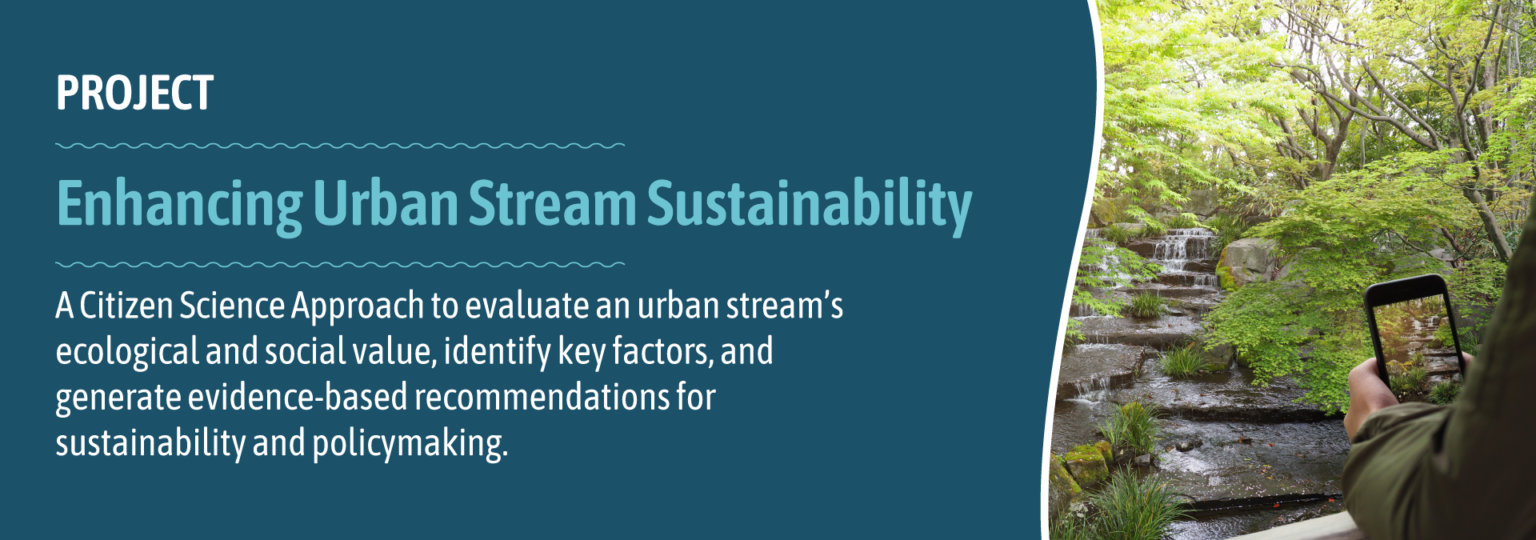
Introduction
What this project is about?
The Enhancing Urban Stream Sustainability – A Citizen Science Approach project invites participants to study an urban stream of their choice, assess its ecological and social importance, evaluate its current condition, and identify factors influencing its health. By collecting data, engaging stakeholders, and analysing policies, participants will develop recommendations that support healthier, more resilient urban waterways.
Why urban streams matter?
Urban streams are vital connectors between people, wildlife, and plants, contributing to biodiversity, climate resilience, and community well-being. Yet, they are often degraded by urbanisation, vegetation loss, and pollution, which can harm ecosystems and increase health risks for nearby populations.
How your work will make a difference?
Through this project, participants’ work will provide valuable, locally grounded insights that can inform decision-making, raise public awareness, and inspire targeted actions to protect and restore these ecosystems.
What is Citizen Science?
Citizen science is the active involvement of the public in scientific research, where volunteers collect and share data, contribute observations, and collaborate with experts to address real-world challenges.
What is OneAquaHealth?
OneAquaHealth is a European initiative that links the health of urban freshwater ecosystems with human well-being. It develops digital tools—such as an Environmental Surveillance System, a Decision & Support System, and a Citizen Science App—to monitor ecosystem health, identify early warning indicators, and engage communities in safeguarding aquatic environments for the benefit of both nature and society.
Get started here
Step-by-step: What to do first?
To get started with the Enhancing Urban Stream Sustainability – A Citizen Science Approach activity under OneAquaHealth, first register on the OneAquaHealth Open Information Hub. Create an account with your name, email, and password, then confirm your profile details. Once registered, log in to the Community module, where you can set up your profile by adding basic information, choosing visibility settings, and connecting with other members
Installing and using the Citizen Science App
Next, install the Citizen Science App by following the installation guide: open your phone’s browser, visit the app link, and add it to your home screen (via “Add to Home Screen” or “Install App” on iOS/Android). Use your Community login credentials to access the app. The app allows you to select a local urban stream, record observations, take and upload photos or short videos, and describe its condition using the guided steps in the app.
Useful links and tools
Pick your stream & collect data
How to choose an urban stream near you?
Select a stream within your city or town that is accessible and safe to visit. It can be a well‑preserved waterway or one showing signs of degradation. Ideally, choose a location that matters to you personally or is significant to your community, as this will make your observations more meaningful and engaging.
Using the app to report what you see
Open the OneAquaHealth Citizen Science App, navigate to the reporting section, and follow the guided steps to log your observations. Record details such as visible water quality, surrounding vegetation, wildlife presence, and any signs of pollution or alteration. The app’s structured scoring system will help you assess the stream’s health consistently.
How to take and upload photos or a short video?
Capture clear upstream and downstream images, or a short video, that accurately reflects the stream’s condition. Ensure good lighting and stable framing. Upload your media directly through the app, linking it to your observation entry so it becomes part of the shared project database.
Tips for indicating the stream’s condition in the App
Be objective and specific—describe what you see rather than making assumptions. Note water clarity, flow, odour, surrounding land use, and any visible impacts such as litter, erosion, or invasive plants.
Create your group online
How to start your group on the Community module?
Log in to the OneAquaHealth Community module and navigate to the “Groups” section. Select the option to create a new group, then follow the prompts to set up its basic structure. Clearly define the group’s purpose—focusing on your chosen urban stream—to make it an engaging and relevant space for members.
Choosing a group name, image, and privacy settings
Pick a name that is memorable, descriptive, and reflects your stream or project theme. Add a representative image—such as a photo of the stream or a related environmental symbol—to give your group visual identity. Set privacy preferences according to your goals: public for open participation or private for a more focused, invitation‑only community.
Inviting friends, classmates, or local residents to register to the Community module and download the App
Use the platform’s invite function to reach out to people in your network—whether they are fellow students, neighbours, or local environmental enthusiasts. Share a brief message explaining the group’s purpose and encourage them to also install the Citizen Science App so they can contribute observations directly.
Keeping your group organized and active
Post regular updates, share findings from your stream monitoring, and start discussions on relevant topics such as local policies, pollution issues, or restoration ideas. Assign roles if needed (e.g., moderator, content coordinator) to keep activities running smoothly. Encourage members to share their own observations and ideas, ensuring the group remains dynamic, collaborative, and impactful.
Involve your community
Ideas for group discussions
Spark engagement by sharing recent observations from your stream, comparing seasonal changes, or brainstorming solutions to identified issues. Invite members to contribute personal experiences, local knowledge, or examples of successful restoration projects from other areas.
What topics to talk about (e.g. local policies, pollution)?
Focus on relevant and actionable themes such as local water management policies, sources of pollution, biodiversity protection, climate resilience, and community-led conservation efforts. Discuss how these factors impact your stream and explore ways to influence positive change.
Encouraging others to use the app too
Highlight how quick and easy it is to record observations, upload photos, and contribute to a growing database that supports research and policy. Share success stories from your group to show the value of participation and invite others to join both the app and your community group.
Respecting privacy — your data is safe
Reassure members that all personal data is handled securely in line with OneAquaHealth’s privacy standards. Emphasise that shared observations are used for environmental research and community benefit, with privacy settings allowing users to control what information is visible to others.
Share your work on social media
How to promote your project on LinkedIn, X (Twitter), and Facebook?
Share regular updates about your urban stream project on all three platforms to reach a broad audience. Post progress highlights, interesting findings, and engaging visuals such as photos or short videos captured during your monitoring activities. Keep your tone clear, positive, and informative to encourage interaction and inspire others to get involved.
Tag @OneAquaHealth to be featured
Always include @OneAquaHealth in your posts so the project team can see and potentially share your content through their official channels. This increases your visibility, connects you with a wider community, and helps amplify your project’s impact.
Sample post ideas and hashtags
Post idea 1: “Exploring the hidden beauty of [Stream Name] in [City]! Monitoring its health with the #CitizenScience app as part of the #OneAquaHealth project. Join us in protecting our urban streams! @OneAquaHealth”
Post idea 2: “From fieldwork to findings — our group is tracking biodiversity and water quality at [Stream Name]. Every observation counts toward healthier cities! #UrbanStreams #OneAquaHealth @OneAquaHealth”
Post idea 3: “Proud to share our latest results on [Stream Name]’s condition. Together, we can make a difference for people and nature. #Sustainability #OneAquaHealth @OneAquaHealth”
Suggested hashtags: #OneAquaHealth #UrbanStreams #CitizenScience #WaterQuality #EcosystemHealth #SustainableCities
Send us a presentation of your project
What to include in your 10-minute presentation?
Structure your presentation to give a complete yet concise overview of your project. Cover the stream you selected, its ecological and social value, current condition, influencing factors, any local protection efforts, your group’s activities, and your recommendations for improvement. Use evidence from your observations and group discussions to support your points.
Use the provided template
Follow the official presentation template to ensure consistency and clarity. It will guide you on slide order, headings, and where to place visuals, making your content easy to follow for reviewers and audiences alike.
Tips for making it clear, visual, and engaging
Keep text minimal and use high‑quality images or short clips to illustrate your findings. Highlight key facts with bullet points, use readable fonts, and maintain a logical flow. Aim for a balance between scientific accuracy and storytelling to keep viewers interested.
How to record and submit your video?
Record yourself presenting—either on camera or as a voice‑over with slides—ensuring clear audio and steady visuals. Keep the total length under 10 minutes.
Where to send your video?
Submit your video via a trusted file‑sharing service such as WeTransfer, Google Drive, or SharePoint. Share via an email the link or file at the designated project email address (office@oneaquahealth.eu) so it can be uploaded to the OneAquaHealth Open Information Hub.
Please include the following subject line when submitting your video via email:
"Video submission for OneAquaHealth Citizen-science project | [City], [Country] | [Participant Name]"
Replace [City] and [Country] with the location of the urban stream you observed.
Replace [Participant Name] with your full name.
This format helps us accurately catalogue your contribution
Fill out the consent form if you want to share your video
If you’d like your presentation to be publicly featured, complete the mandatory consent form and submit it alongside your video. This ensures your work can be promoted on the project’s platforms and social media channels.
You could be featured
How your presentation will be reviewed?
All submitted presentations will be evaluated against predefined criteria, focusing on clarity, completeness, relevance, visual quality, and the strength of your analysis and recommendations. Reviewers will also consider how well you addressed the guiding questions and engaged with the project’s objectives.
If selected: present your work in a webinar with international experts!
Top‑rated presentations will be invited to feature in an exclusive OneAquaHealth webinar, bringing together experts, practitioners, and stakeholders from across Europe and beyond. This is a unique opportunity to showcase your findings, exchange ideas, and gain valuable feedback from a diverse, high‑level audience.
Make an impact and build your resume
By participating, you not only contribute to the protection and sustainability of urban streams but also gain visibility in an international forum. Being featured in the webinar and on OneAquaHealth’s Open Information Hub can strengthen your professional profile, demonstrate applied research skills, and highlight your ability to collaborate on impactful environmental initiatives.
What to include in your presentation
These guiding questions will help you build a great story:
- Why did you choose this stream?
- What is its value for people, animals, and the city?
- What’s the current condition of the stream?
- What harms or helps it?
- Are there local efforts to protect it?
- Who joined your group and what did you discuss?
- What solutions do you recommend for improving the stream?
Final steps & deadlines
How to share your project (WeTransfer, Google Drive, etc.)
Once your 10‑minute presentation video is ready, upload it using a trusted file‑sharing service such as WeTransfer, Google Drive, or SharePoint. Ensure the file or link is accessible to the recipient (check sharing permissions) and clearly label it with your project name for easy identification.
Where to send everything?
Send the download link or shared file access via an email to office@oneaquahealth.eu, following the submission instructions provided in the project guidelines.
Please include the following subject line when submitting your video via email:
"Video submission for OneAquaHealth Citizen-science project | [City], [Country] | [Participant Name]"
Replace [City] and [Country] with the location of the urban stream you observed.
Replace [Participant Name] with your full name.
This format helps us accurately catalogue your contribution
Important due dates
Make sure to submit your video and any required documents no later than 30.09.2026! Late submissions may not be considered for review or selection, so plan your recording, editing, and upload steps in advance to meet the cut‑off date without last‑minute stress.
- OneAquaHealth website
The OneAquaHealth Open Information Hub is your central hub for project information, updates, and resources. Here you can learn about the initiative’s goals, explore its tools, access news, and find links to the Open Information Hub and Community platform. - Citizen Science App
- App installation guide
Follow the official Citizen Science App Installation Guide available through the OneAquaHealth Open Information Hub. It provides step‑by‑step instructions for downloading, installing, and logging into the app on your mobile device, ensuring you can start collecting and sharing stream observations with ease. - Community group access
Once registered on the OneAquaHealth Open Information Hub, you can join or create groups in the Community module. This collaborative space allows you to connect with other participants, share findings, and coordinate activities related to your chosen urban stream. - Presentation template
You can download the presentation template here. - Mandatory consent form
You can fill out the consent form here. - Who to contact if you need help
For questions or technical support, you can reach the project team via the OneAquaHealth contact page or email office@oneaquahealth.eu. The team will respond promptly to assist with any issues related to the website, app, or community participation.